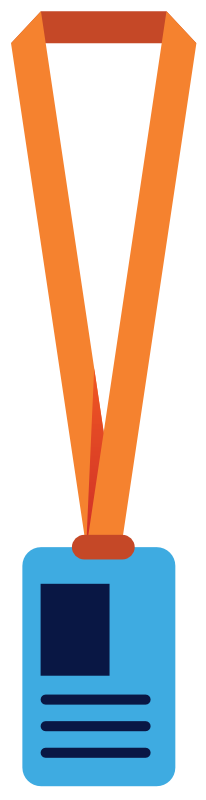MeetToMatch – The Cologne Edition 2024
Additional information

Frequently Asked Questions
Where can I get help from the MeetToMatch staff?
Find our booth at the Netherlands Pavilion (Hall 4.1, Booth A021g – B030g) where our team is available to answer your questions.
You can also send an email to info@nullmeettomatch.com any time during the event, or give us a call at +31 6 36 15 51 18
Where can I see my meeting locations?
Where can I have my meetings?
Some other meetings could be planned at exhibitor booths, meeting rooms or meeting tables at stands.
I can't find the person I'm supposed to meet!
If you are at the right spot, but can’t find your meeting partner, you can call or email them to connect fast. Their contact details can be found on your Dashboard, and in the meeting details.
How do I reschedule a meeting to a different time?
If you get an error, first change the location of the meeting to your own default meeting location or a meeting point, and then try again. It might be that the orginal location is no longer available at the newly requested time.
How do I reschedule a meeting to a different location?
How do I reschedule a meeting to a different colleague?
If you get an error, try to first change the location of the meeting to a place your colleague has access to as well; it might be that the orginal location is no longer available at the newly requested time, or that your colleague has no rights to plan a meeting there.
How do I invite a colleague to my meeting?
You can find the export options underneath your schedule.
Meeting Point Information
People who are meeting up at a meeting point need to find a place at one of the public meeting areas (such as catering areas).
Meeting Points can be recognized by this logo:

Where are all the Meeting Points?
Find the Floor Plan here.
| Meeting Point @ NL Pavilion | Hall 4.1 Booth #A21g – B30g |
| Meeting Point @ Swissgames Pavilion | Hall 4.1 Booth #B031g – C040g |
| Meeting Point @ Spain Pavilion | Hall 4.1 Booth #C041g – D050g |
| Meeting Point @ Berlin-Brandenburg Pavilion | Hall 4.1 Booth #C061 – D070 |
| Meeting Point @ MFG Gemeinschaftsstand – THE LÄND Booth | Hall 4.1 Booth #C64 |
| Meeting Point @ Romanian Pavilion | Hall 3.2 Booth #A041g |
| Meeting Point @ Australian Booth | Hall 3.2 Booth #C010 – D019g |
| Meeting Point @ Finland Booth | Hall 4.1 Booth #C020g |
| Meeting Point @ Belgian Games | Hall 4.1 Booth #A031g – B040g |
| Meeting Point @ Sweden Booth | Hall 4.1 Booth #A011g |
| Meeting Point @ Catalonia Booth | Hall 4.1 Booth #D049g |
| Meeting Point @ Greece Booth | Hall 3.2 Booth #E010g – F011g |
| Meeting Point @ Games from Indonesia | Hall 3.2 Booth #B020g – C029g |
| Meeting Point @ Denmark Booth | Hall 4.1 Booth #A013g – C022g |
| Meeting Point @ Poland’s Pavilion | Hall – Booth # — |
| Meeting Point @ France Booth | Hall 3.2 Booth #A010g |
| Meeting Point @ Colombia Booth | Hall 3.2 Booth #A029g |
| Meeting Point @ Portugal Booth | Hall 3.2 Booth #B022g – C023g |
| Meeting Point @ Games Croatia | Hall 4.1 Booth #C011g |
| Meeting Point @ Bavaria Booth | Hall 4.1 Booth #C057g |
| Meeting Point @ Gaming Malta | Hall 3.2 Booth #C040g – D041g |
Badge & Lanyard Information
We have a limited amount of MeetToMatch lanyards and badges, available to be picked up at the MeetToMatch booth.
Picking up your lanyard and badge is optional, though we do recommend it to make it easier for your meeting partners to recognize you.
Badge pick-up time:
9AM Wednesday August 21st
Badge pick-up location:
MeetToMatch Booth – Hall 4.1 – A021g-B030g (part of the NL Pavilion)